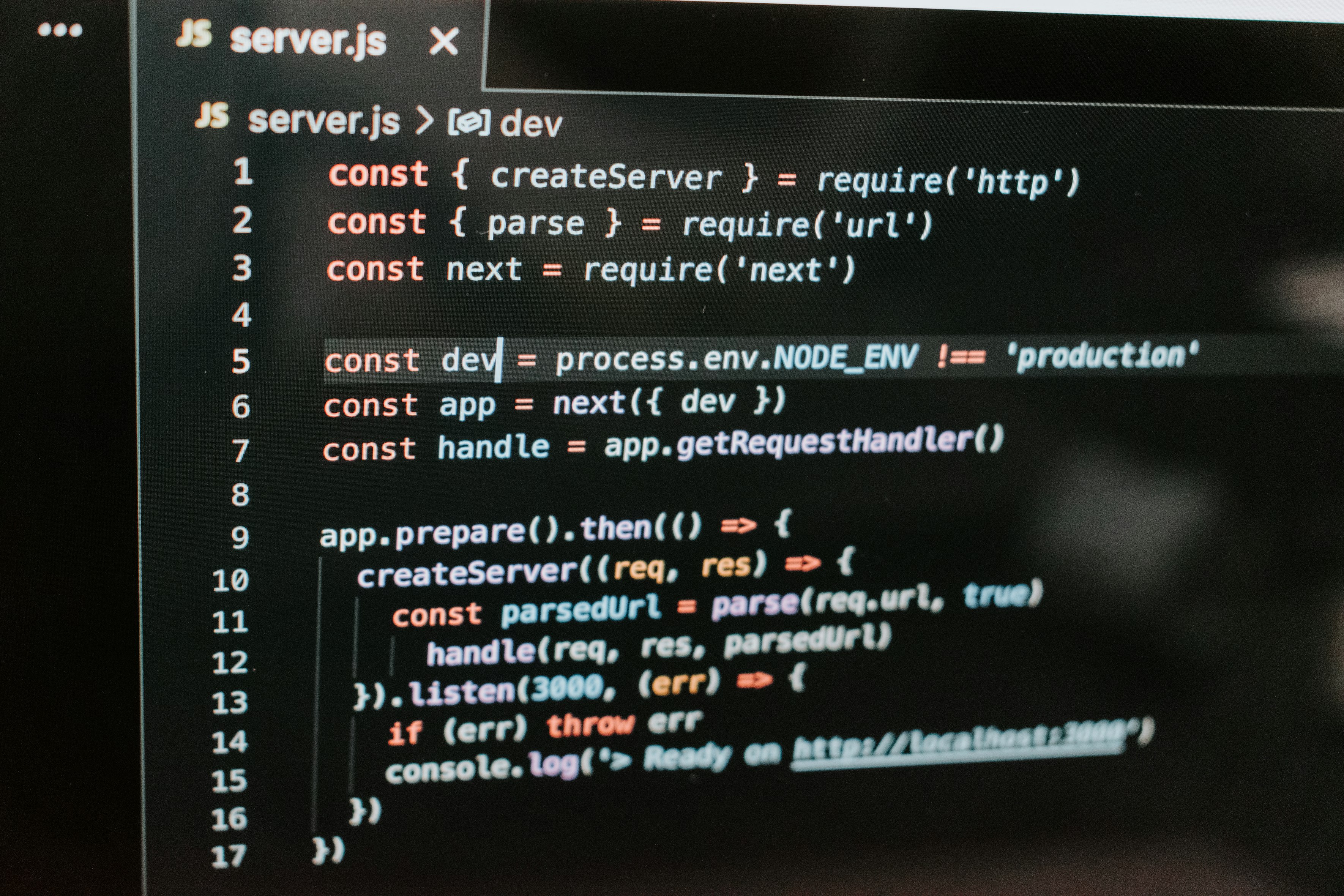
Integrating Beam Analytics with Next.js
How do I integrate Beam Analytics with my Next.js application?
Integrating Beam Analytics into your Next.js app is straightforward. Here's a simple guide:
-
Create or Modify
_document.jsFile: In your Next.js project, ensure you have a_document.jsfile in thepagesdirectory. This file allows you to customize the HTML document structure. -
Insert the Beam Analytics Script: In the
<Head>section of_document.js, add the Beam Analytics script as follows:<script src="https://beamanalytics.b-cdn.net/beam.min.js" data-token="YOUR_TOKEN" async ></script>Replace
YOUR_TOKENwith your specific Beam Analytics token. -
Test Your Integration: After implementation, run your application and inspect the head section of your pages using browser developer tools. The Beam Analytics script should be present.
Why should I add the Beam Analytics script to _document.js instead of individual pages?
By adding the script to _document.js, it ensures the analytics script is loaded on every page of your Next.js application without the need to manually add it to individual pages. This method provides a consistent and efficient way to integrate site-wide analytics.
How do I ensure the script loads correctly on every page?
The async attribute in the script tag ensures that the script loads asynchronously with the rest of your page, not blocking the rendering process. This approach ensures that the script loads correctly on every page without affecting your site's performance.
What should I check after deploying my application with Beam Analytics?
Post-deployment, verify the script's presence in the head section of your pages. Additionally, monitor the Beam Analytics dashboard to ensure data is being collected and reported correctly.
Can this method be used with server-side rendering in Next.js?
Yes, this method is fully compatible with both server-side and client-side rendering in Next.js. The script will be included in the HTML document regardless of the rendering method used.
Is there any additional configuration required for Beam Analytics?
No additional configuration is needed on the Next.js side. However, ensure that you have set up your Beam Analytics account correctly and have the correct token in the script.
What are the benefits of using Beam Analytics with Next.js?
Integrating Beam Analytics with your Next.js application allows you to track user interactions, analyze traffic, and gain valuable insights into how users engage with your site, all while ensuring the performance and SEO of your Next.js application are not compromised.
For more detailed information and updates, visit the Beam Analytics documentation and keep an eye on our blog for the latest tips and tricks!